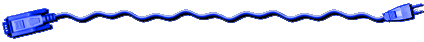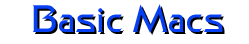
You Try It!
Please print this page and follow the step-by-step instructions in order to practice the essential skills from the Mac Basics tutorial. Refer to the tutorial for specific instructions to aid you in completing this hands-on activity.
 Create a documents
folder if you don't already have one
Create a documents
folder if you don't already have one
- Determine if you already have a "Documents" folder by following the next two steps.
- From the desktop, choose the "File" pull-down menu.
- Select "Find" and type "Documents."
- If you do not have a documents folder, create one by following the next steps.
- Click "File."
- Choose "New Folder."
- When the folder appears, replace the highlighted text with "Documents."
 Create a "Download"
folder within your "Documents" folder
Create a "Download"
folder within your "Documents" folder
- Navigate to your "Documents" folder and open(double click) it .
- Click "File."
- Choose "New Folder."
- When the folder appears, replace the highlighted text with "Download."
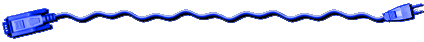

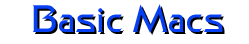
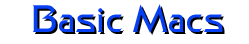
 Create a documents
folder if you don't already have one
Create a documents
folder if you don't already have one
 Create a "Download"
folder within your "Documents" folder
Create a "Download"
folder within your "Documents" folder